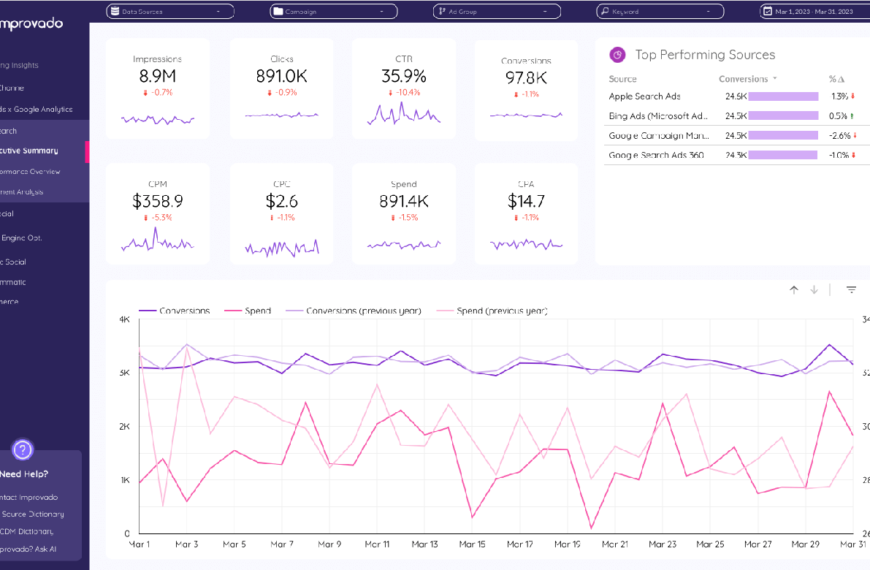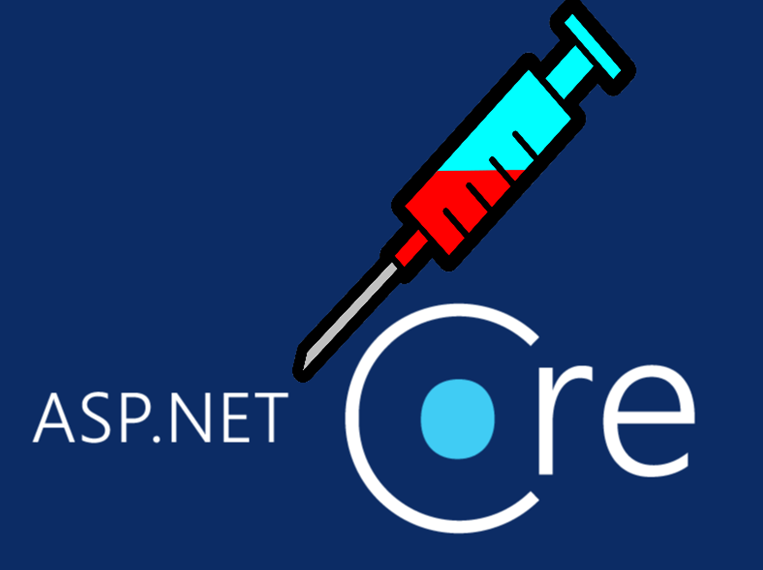Introduction
The Alienware Area51 Threadripper is a powerhouse desktop designed for the most demanding gamers, content creators, and professionals. Alienware, a renowned brand under Dell, has a history of producing high-performance gaming systems, and the Area-51 Threadripper is no exception. This machine is built around AMD’s Ryzen Threadripper processors, known for their exceptional multi-threaded performance and is geared towards users who need serious computing power.
Alienware’s focus with the Area-51 Threadripper is on delivering top-tier performance, customization, and an unmatched user experience. The system’s design is both functional and visually striking, incorporating Alienware’s signature futuristic aesthetic. From gaming at ultra-high settings to handling complex professional workloads, the Area-51 Threadripper is built to excel in every task thrown its way.
Overview of the Alienware Area51 Threadripper
The Alienware Area51 Threadripper series features AMD’s Ryzen Threadripper processors, which range from the entry-level Threadripper 1900X with 8 cores and 16 threads to the high-end Threadripper 2990WX with 32 cores and 64 threads. This range ensures that users can find a configuration that fits their performance needs and budget. Coupled with high-end graphics options from NVIDIA and AMD, the Area-51 Threadripper delivers superior performance for gaming, content creation, and professional applications.
Alienware has designed the Area-51 Threadripper with a focus on superior cooling and expandability. The system includes advanced liquid cooling solutions to manage the heat generated by its powerful components, ensuring consistent performance even under heavy loads. The unique triangular chassis design enhances airflow, contributing to the overall cooling efficiency.
In terms of storage, the Area-51 Threadripper offers a versatile setup with a combination of SSDs and HDDs, allowing users to balance speed and capacity according to their needs. The system is designed for easy upgrades, with a tool-less design that simplifies the process of adding or replacing components.
Target Audience
The Alienware Area51 Threadripper targets a specific group of users who demand the highest levels of performance and reliability. These include:
- Hardcore Gamers: The Area-51 Threadripper is ideal for gamers who play the latest AAA titles at ultra-high settings. Its powerful CPU and GPU options ensure smooth gameplay and high frame rates, even at 4K resolutions. Additionally, the system’s cooling solutions keep temperatures in check during long gaming sessions.
- Content Creators: Video editors, 3D artists, and graphic designers will benefit from the multi-threaded performance of the Ryzen Threadripper processors. The high core and thread count reduce rendering times and improve the efficiency of demanding applications, allowing creators to work faster and more efficiently.
- Professionals: For professionals in fields such as data analysis, software development, and scientific research, the Area-51 Threadripper offers the computational power needed to handle complex workloads. Its expandability and high RAM capacity make it suitable for running multiple applications simultaneously and processing large datasets.
Design and Build
The Alienware Area51 Threadripper boasts a distinctive design that sets it apart from other high-performance desktops. The triangular chassis is not only eye-catching but also functional, designed to enhance airflow and cooling. Alienware has paid meticulous attention to the build quality, using high-grade materials to ensure durability and longevity.
The design of the Area-51 Threadripper is aimed at providing both aesthetic appeal and practical benefits. The chassis features sturdy handles for easy transport, and the internal layout is optimized for accessibility and upgradeability. Alienware has made it easy for users to access and replace components, supporting the system’s longevity and adaptability to future technological advancements.
Chassis and Aesthetics
The Alienware Area-51 Threadripper’s chassis is one of its most distinctive features. Shaped like a futuristic pyramid, it immediately stands out in any setup. The unique design is more than just for looks; it also improves cooling performance by optimizing airflow within the case. The angled front panel provides easy access to front ports, while the overall design ensures stability and support for the system’s heavy components.
Aesthetically, the Area-51 Threadripper is designed to impress. Alienware incorporates customizable RGB lighting, which can be controlled via the Alienware Command Center software. Users can choose from a variety of colors and effects to personalize their system’s appearance. The sleek, matte finish and the illuminated Alienware logo add to the premium feel of the system, making it a centerpiece of any gaming or professional setup.
The chassis also includes sturdy handles at the top, which are not only a practical addition for moving the system but also integrate seamlessly into the design. Overall, the design and aesthetics of the Alienware Area51 Threadripper reflect a balance of form and function, appealing to users who value both performance and style.
Build Quality
Alienware has established a reputation for high build quality, and the Area-51 Threadripper continues this tradition. The chassis is constructed from a combination of metal and high-quality plastic, ensuring a durable and robust frame. This construction provides the necessary support for the high-performance components housed within the system.
Internally, the system is neatly organized, with a layout that facilitates easy access to all components. Alienware has designed the interior to be user-friendly, with a tool-less design that allows for quick and easy upgrades. This is particularly beneficial for users who plan to add or replace components over time, ensuring that the system remains up-to-date with the latest technology.
Attention to detail is evident throughout the build. From the secure attachment of panels to the neatly routed cables, Alienware has ensured that every aspect of the system contributes to its overall quality and performance. The handles at the top of the chassis are sturdy and well-integrated, making it easier to move the system when needed. Overall, the build quality of the Alienware Area-51 Threadripper is top-notch, reflecting its premium positioning in the market.
Port Layout and Accessibility
The Alienware Area51 Threadripper is designed with a comprehensive range of ports and connectivity options to accommodate a wide variety of peripherals and accessories. The front panel includes several USB ports, audio jacks, and a card reader, providing convenient access for frequently used devices. This layout is particularly useful for users who regularly connect and disconnect peripherals, such as USB drives, headphones, and external storage devices.
The rear panel offers additional connectivity options, including more USB ports, Ethernet ports, and display outputs. This extensive range of ports ensures that users can connect multiple devices simultaneously without the need for additional hubs or adapters. The thoughtful arrangement of the ports makes it easy to connect devices without having to reach around to the back of the system, enhancing overall convenience and usability.
In addition to the standard ports, the Area-51 Threadripper also includes support for the latest connectivity standards, such as USB 3.1 and Thunderbolt. This ensures that users can take advantage of high-speed data transfer rates and connect the latest peripherals and accessories. The comprehensive port layout and accessibility of the Alienware Area51 Threadripper make it a highly versatile and user-friendly system.
Performance
Processor: AMD Ryzen Threadripper
The Alienware Area51 Threadripper is built around the AMD Ryzen Threadripper processors, known for their exceptional multi-core performance and impressive speeds. These CPUs are designed to handle the most demanding tasks, making the Area-51 Threadripper a powerhouse for gaming, content creation, and professional workloads. AMD’s Ryzen Threadripper lineup includes options that cater to different performance needs and budgets, ensuring that users can choose the best configuration for their specific requirements.
Core Count and Threads
One of the standout features of the Ryzen Threadripper processors is their high core count and thread count. The entry-level Threadripper 1900X comes with 8 cores and 16 threads, while the top-of-the-line Threadripper 2990WX boasts an impressive 32 cores and 64 threads. This high core and thread count make these processors ideal for multitasking and running applications that require substantial parallel processing power.
For gamers, the high core count ensures smooth performance in the latest AAA titles, even when running background tasks such as streaming or recording gameplay. Content creators will benefit from the reduced rendering times and improved efficiency in applications like video editing and 3D modeling. Professionals who need to run complex simulations or data analysis tasks will find the multi-threaded performance of the Threadripper CPUs to be a significant advantage.
Clock Speeds and Overclocking Potential
In addition to the high core and thread count, Ryzen Threadripper processors also offer impressive clock speeds. Base clock speeds range from 3.5 GHz on the lower-end models to 3.0 GHz on the higher-end models, with boost clock speeds reaching up to 4.2 GHz. These high clock speeds ensure snappy performance in single-threaded applications and overall system responsiveness.
The Ryzen Threadripper processors also come with significant overclocking potential. Alienware includes robust cooling solutions with the Area-51 Threadripper, allowing users to safely overclock their CPUs and push their systems to even higher performance levels. The Alienware Command Center software provides an intuitive interface for monitoring and adjusting system performance, making it easy for users to experiment with overclocking settings and find the optimal balance between performance and stability.
Graphics: GPU Options
The Alienware Area-51 Threadripper offers a range of high-end graphics options from both NVIDIA and AMD, ensuring that users can choose the best GPU for their needs. Whether you’re a gamer looking for top-tier performance, a content creator needing powerful compute capabilities, or a professional requiring reliable graphics for work applications, the Area-51 Threadripper has a solution for you.
NVIDIA and AMD Options
For NVIDIA fans, the Area-51 Threadripper can be configured with options ranging from the GeForce GTX 1660 Ti to the top-of-the-line GeForce RTX 2080 Ti. These GPUs provide excellent performance in gaming, with the RTX series offering additional features such as real-time ray tracing and AI-enhanced graphics. The RTX 2080 Ti, in particular, is capable of delivering high frame rates at 4K resolution and supports advanced technologies like DLSS for improved performance in supported games.
AMD enthusiasts can choose from GPUs such as the Radeon RX 5700 XT or the Radeon VII. These cards are known for their excellent performance in both gaming and professional applications. The Radeon VII, with its 16 GB of HBM2 memory, is particularly well-suited for tasks that require substantial graphics memory, such as 3D rendering and video editing.
Multi-GPU Configurations
The Alienware Area-51 Threadripper also supports multi-GPU configurations, allowing users to further enhance their system’s performance by adding additional graphics cards. NVIDIA’s SLI and AMD’s CrossFire technologies enable multiple GPUs to work together, providing significant performance boosts in supported applications. This is particularly beneficial for users who need to run highly demanding workloads or want to achieve the highest possible frame rates in gaming.
Multi-GPU configurations can also be advantageous for professional applications that are optimized for parallel processing. Tasks such as rendering, scientific simulations, and machine learning can see substantial performance improvements when multiple GPUs are working in tandem. Alienware’s advanced cooling solutions ensure that the system remains stable and cool even when running multiple GPUs under heavy loads.
Memory: RAM Specifications
The Alienware Area51 Threadripper is equipped with high-performance RAM to ensure smooth multitasking and efficient handling of memory-intensive applications. The system supports a significant amount of RAM, allowing users to configure their system to meet their specific performance needs.
Capacity and Speed
The Area-51 Threadripper can be configured with up to 64 GB of DDR4 RAM, providing ample memory for even the most demanding tasks. The high capacity ensures that users can run multiple applications simultaneously without experiencing slowdowns. For content creators and professionals, this means smoother performance when working with large files and complex projects.
In terms of speed, the RAM options available for the Area-51 Threadripper are top-notch. With speeds ranging from 2666 MHz to 3200 MHz, the system ensures fast data transfer rates and quick access to frequently used data. This high-speed RAM is particularly beneficial for gaming, where it can help reduce load times and improve overall system responsiveness.
Upgrade Potential
One of the key advantages of the Alienware Area-51 Threadripper is its upgradeability. The system’s design makes it easy for users to add or replace RAM as needed. The tool-less design of the chassis allows for quick and hassle-free access to the RAM slots, making upgrades straightforward. This flexibility ensures that the system can keep up with future demands and technological advancements.
Users who start with a lower RAM capacity can easily upgrade their system in the future by adding more RAM modules. This ensures that the Area-51 Threadripper remains a powerful and capable system for years to come, able to handle increasing workloads and more demanding applications.
Storage: SSD and HDD Options
Storage is another area where the Alienware Area51 Threadripper excels. The system offers a versatile storage setup, allowing users to balance speed and capacity according to their needs. With options for both SSDs and HDDs, the Area-51 Threadripper provides the best of both worlds.
Default Configurations
The default storage configurations for the Area-51 Threadripper typically include a combination of an SSD for the operating system and key applications, and an HDD for additional storage. This setup ensures fast boot times and quick access to frequently used applications, while providing ample storage space for large files, games, and media.
The SSD options available for the Area-51 Threadripper include high-speed NVMe drives, which offer significantly faster data transfer rates compared to traditional SATA SSDs. These NVMe SSDs ensure that the system is responsive and efficient, with quick load times and fast access to data.
Expandable Storage
One of the standout features of the Alienware Area51 Threadripper is its expandable storage. The system is designed to accommodate additional storage drives, making it easy for users to upgrade their storage capacity as needed. The tool-less design of the chassis allows for quick and hassle-free installation of additional drives, whether they are SSDs or HDDs.
Users can add more SSDs to increase their system’s speed and responsiveness, or add HDDs to expand their storage capacity for large files and media. This flexibility ensures that the Area-51 Threadripper can adapt to changing storage needs, making it a future-proof solution for users who require substantial storage space.
Cooling System
The Alienware Area-51 Threadripper features an advanced cooling system designed to keep the powerful components running at optimal temperatures. Effective cooling is crucial for maintaining system performance and longevity, especially when dealing with high-performance CPUs and GPUs.
Liquid Cooling Solutions
Many configurations of the Area-51 Threadripper include liquid cooling solutions for the CPU. Liquid cooling is more effective than traditional air cooling at dissipating heat, making it an ideal choice for high-performance systems. The liquid cooling solution used in the Area-51 Threadripper is designed to handle the heat generated by the Ryzen Threadripper processors, ensuring that the system remains cool and stable even under heavy loads.
The liquid cooling system also contributes to quieter operation, as it eliminates the need for high-speed fans to cool the CPU. This is particularly beneficial for users who want a powerful system that runs quietly, without the distracting noise of traditional cooling solutions.
Airflow and Ventilation
In addition to liquid cooling, the Alienware Area-51 Threadripper’s chassis is designed to optimize airflow and ventilation. The unique triangular design of the chassis enhances airflow, allowing cool air to enter the system and hot air to be efficiently expelled. This design helps to keep the internal components cool and ensures that the system can maintain high performance without overheating.
The internal layout of the Area-51 Threadripper is also optimized for airflow, with strategically placed vents and fans that direct air to critical components. This ensures that the CPU, GPU, and other components receive adequate cooling, even during intensive tasks.
Noise Levels
Despite its powerful components, the Alienware Area-51 Threadripper is designed to operate quietly. The combination of liquid cooling and efficient airflow helps to minimize noise levels, making the system suitable for users who require a quiet working environment. Whether you’re gaming, editing videos, or running complex simulations, the Area-51 Threadripper delivers high performance without the distraction of excessive noise.
Software and Customization
Alienware includes a suite of software tools with the Area-51 Threadripper that allows users to monitor and customize their system’s performance. These tools provide an intuitive interface for managing system settings, overclocking, and customizing the RGB lighting.
Alienware Command Center
The Alienware Command Center is the primary software tool included with the Area-51 Threadripper. It provides a comprehensive interface for monitoring system performance, adjusting settings, and customizing the system’s RGB lighting. The Command Center is designed to be user-friendly, making it easy for users to optimize their system’s performance and personalize their setup.
Performance Monitoring
The performance monitoring features of the Alienware Command Center allow users to keep track of their system’s performance in real time. Users can monitor CPU and GPU temperatures, clock speeds, and utilization, ensuring that their system is running efficiently. This information is valuable for users who want to optimize their system’s performance and identify any potential issues.
Overclocking Features
The Alienware Command Center also includes overclocking features that allow users to push their system’s performance to the next level. The intuitive interface makes it easy to adjust clock speeds and voltages, enabling users to find the optimal overclocking settings for their system. The Command Center also includes built-in safeguards to ensure that the system remains stable and safe during overclocking.
RGB Lighting Customization
The RGB lighting customization features of the Alienware Command Center allow users to personalize their system’s appearance. Users can choose from a variety of colors and lighting effects, creating a unique look that matches their style. The Command Center makes it easy to adjust the lighting settings, allowing users to change the appearance of their system with just a few clicks.
Bundled Software
In addition to the Alienware Command Center, the Area-51 Threadripper comes with a suite of bundled software that enhances the user experience. This includes tools for system maintenance, security, and productivity, ensuring that users have everything they need to get the most out of their system.
Gaming Performance

The Alienware Area-51 Threadripper is designed to deliver exceptional gaming performance, capable of handling the latest AAA titles at high settings and resolutions. The powerful CPU and GPU options ensure smooth gameplay, high frame rates, and stunning visuals.
Benchmark Results
Benchmark results for the Area-51 Threadripper demonstrate its impressive gaming performance. The system consistently scores high in gaming benchmarks, outperforming many other gaming desktops on the market. These benchmark results highlight the system’s ability to handle demanding games with ease, providing an immersive gaming experience.
1080p, 1440p, and 4K Gaming
The Area-51 Threadripper is capable of delivering high frame rates at 1080p, 1440p, and 4K resolutions. At 1080p, the system provides smooth gameplay with high frame rates, making it ideal for competitive gaming. At 1440p and 4K, the powerful GPU options ensure that games look stunning and run smoothly, providing an immersive gaming experience with detailed graphics and high levels of realism.
VR Capabilities
The Alienware Area-51 Threadripper is also well-suited for virtual reality (VR) gaming. The powerful CPU and GPU options ensure that the system can handle the demands of VR applications, providing a smooth and immersive VR experience. The system’s advanced cooling solutions ensure that it remains stable and cool during extended VR gaming sessions, enhancing the overall experience.
Esports Performance
For esports enthusiasts, the Area-51 Threadripper delivers the performance needed to compete at a high level. The powerful hardware ensures high frame rates and low latency, providing a competitive edge in fast-paced esports titles. The customizable RGB lighting allows users to personalize their system and create a setup that reflects their style.
Productivity and Content Creation
The Alienware Area-51 Threadripper is not just a gaming powerhouse; it is also an excellent choice for productivity and content creation. The high-performance hardware and ample memory make it well-suited for demanding professional applications.
3D Modeling and Animation
The Area-51 Threadripper is also well-suited for 3D modeling and animation. The high core count and multi-threaded performance of the Ryzen Threadripper processors provide the computational power needed to handle complex 3D rendering tasks. The powerful GPU options ensure smooth performance in 3D modeling software, allowing users to work efficiently and effectively.
Multi-tasking Performance
For users who need to run multiple applications simultaneously, the Area-51 Threadripper delivers exceptional multi-tasking performance. The high RAM capacity and powerful processors ensure that the system can handle multiple demanding tasks without slowing down. This makes it an ideal choice for professionals who need to run resource-intensive applications and switch between them seamlessly.
You Also Like It:
Where Are Amber Reflective Studs Found on a Motorway
how i sleep at night knowing l’m failing all my cl – tymoff
Eisenberg Law Group PC – Ventura, Personal Injury Lawyer
shared joy is a double joy; shared sorrow is tymoff
Connectivity
Networking: Wired and Wireless Options
The Alienware Area51 Threadripper is designed to provide reliable and high-speed connectivity options, ensuring that users can stay connected and perform at their best whether they are gaming, streaming, or working on complex tasks.
Wired Options
For wired networking, the Area-51 Threadripper is equipped with a Gigabit Ethernet port. This ensures a stable and fast internet connection, which is crucial for online gaming and other data-intensive tasks. The wired connection reduces latency and provides consistent speeds, making it the preferred option for competitive gamers and professionals who require a reliable connection.
Wireless Options
In addition to wired networking, the Area-51 Threadripper also includes built-in Wi-Fi capabilities. The system supports the latest Wi-Fi standards, ensuring fast and stable wireless connectivity. This is particularly beneficial for users who need the flexibility to move their system around without being tethered to a wired connection. The Wi-Fi capabilities of the Area-51 Threadripper are also suitable for streaming, downloading large files, and other high-bandwidth activities.
Peripheral Connectivity
The Alienware Area-51 Threadripper is designed with a comprehensive range of peripheral connectivity options, making it easy for users to connect a wide variety of devices and accessories.
USB Ports
The system includes multiple USB ports, both on the front and rear panels. These ports include USB 3.1 and USB-C options, providing fast data transfer speeds and versatile connectivity. The front USB ports are particularly convenient for connecting peripherals that are frequently plugged in and unplugged, such as USB drives, external storage devices, and gaming controllers.
Audio Jacks
For audio connectivity, the Area-51 Threadripper includes multiple audio jacks. These jacks support high-quality audio output, making them ideal for connecting headphones, speakers, and other audio devices. The inclusion of both front and rear audio jacks provides flexibility in how users set up their audio systems, ensuring easy access to audio ports regardless of the system’s placement.
User Experience
Ease of Setup
Setting up the Alienware Area51 Threadripper is designed to be straightforward and user-friendly. The system comes pre-assembled and ready to use, with clear instructions for getting started. Users can simply unbox the system, connect their peripherals, and power it on. The pre-installed Alienware Command Center software provides an easy-to-navigate interface for initial setup, making it simple to configure system settings, adjust performance options, and customize the RGB lighting.
Daily Use and Ergonomics
The Alienware Area-51 Threadripper is designed with daily use and ergonomics in mind. The system’s front panel includes easily accessible USB ports and audio jacks, making it convenient to connect frequently used peripherals. The sturdy handles integrated into the chassis design make it easy to move the system when needed, despite its size and weight.
The system’s performance remains stable and reliable during everyday use, ensuring that users can run their applications smoothly and efficiently. The customizable RGB lighting not only adds a personal touch but also provides functional lighting for users who work or game in low-light environments.
Maintenance and Upgrades
Maintaining and upgrading the Alienware Area-51 Threadripper is made easy thanks to its thoughtful design. The tool-less chassis allows for quick access to internal components, making it simple to perform routine maintenance such as cleaning dust filters and fans. The modular design also makes it easy to upgrade components, such as adding more RAM, upgrading the GPU, or installing additional storage drives. This ensures that the system can be kept up-to-date with the latest technology, extending its lifespan and performance capabilities.
Pricing and Value
Price Range and Configurations
The Alienware Area51 Threadripper is available in various configurations to suit different budgets and performance needs. Entry-level configurations with lower-end Ryzen Threadripper processors and mid-range GPUs are more affordable, while high-end configurations with the most powerful CPUs and GPUs command a higher price. The price range typically starts from around $2,000 for the base models and can go up to $5,000 or more for fully-loaded configurations.
Competitor Comparison
When compared to other high-performance gaming and workstation desktops, the Alienware Area51 Threadripper stands out for its combination of powerful hardware, advanced cooling solutions, and user-friendly design. Competitors such as the Corsair One, ASUS ROG Strix, and HP Omen also offer high-performance systems, but the Area-51 Threadripper’s unique design and customization options give it an edge in terms of aesthetics and functionality.
Cost-Effectiveness for Gamers and Creators
For gamers, the Area-51 Threadripper offers excellent value with its high-performance CPUs and GPUs, capable of delivering top-tier gaming experiences at various resolutions. For content creators and professionals, the system’s multi-threaded performance, ample RAM capacity, and expandability make it a cost-effective choice for handling demanding workloads. The ease of upgrades also ensures that the system can adapt to future needs, further enhancing its value.
Pros and Cons
Strengths of the Alienware Area-51 Threadripper
- High Performance: Equipped with powerful Ryzen Threadripper processors and high-end GPUs.
- Advanced Cooling: Efficient liquid cooling and optimized airflow for stable performance.
- User-Friendly Design: Tool-less chassis for easy maintenance and upgrades.
- Customizability: Extensive RGB lighting options and customizable performance settings.
- Robust Connectivity: Multiple USB ports, audio jacks, and support for the latest networking standards.
Potential Drawbacks
- Size and Weight: The large and heavy chassis may not be suitable for all users.
- Price: High-end configurations can be expensive, limiting accessibility for budget-conscious buyers.
- Noise: Despite advanced cooling, high-performance components can generate noise under heavy load.
Conclusion
Final Thoughts
The Alienware Area-51 Threadripper is a formidable system designed for users who demand the highest levels of performance and customization. Its powerful hardware, advanced cooling solutions, and user-friendly design make it a top choice for gamers, content creators, and professionals alike. While it comes with a premium price tag, the performance and expandability it offers justify the investment for those who need a high-performance desktop.
Who Should Buy the Alienware Area-51 Threadripper?
- Hardcore Gamers: Those looking for top-tier gaming performance and high frame rates at 1080p, 1440p, and 4K resolutions.
- Content Creators: Video editors, 3D artists, and other creators who need powerful multi-threaded performance and ample RAM.
- Professionals: Users who require reliable performance for complex tasks such as data analysis, simulations, and software development.
Future Prospects and Upgrades
The Alienware Area51 Threadripper is built with future upgrades in mind. Its tool-less chassis and modular design make it easy to add or replace components, ensuring that the system can stay up-to-date with the latest technology. As new CPUs, GPUs, and storage options become available, users can upgrade their system to maintain peak performance, making the Area-51 Threadripper a long-term investment in high-performance computing.
You Also Like It: