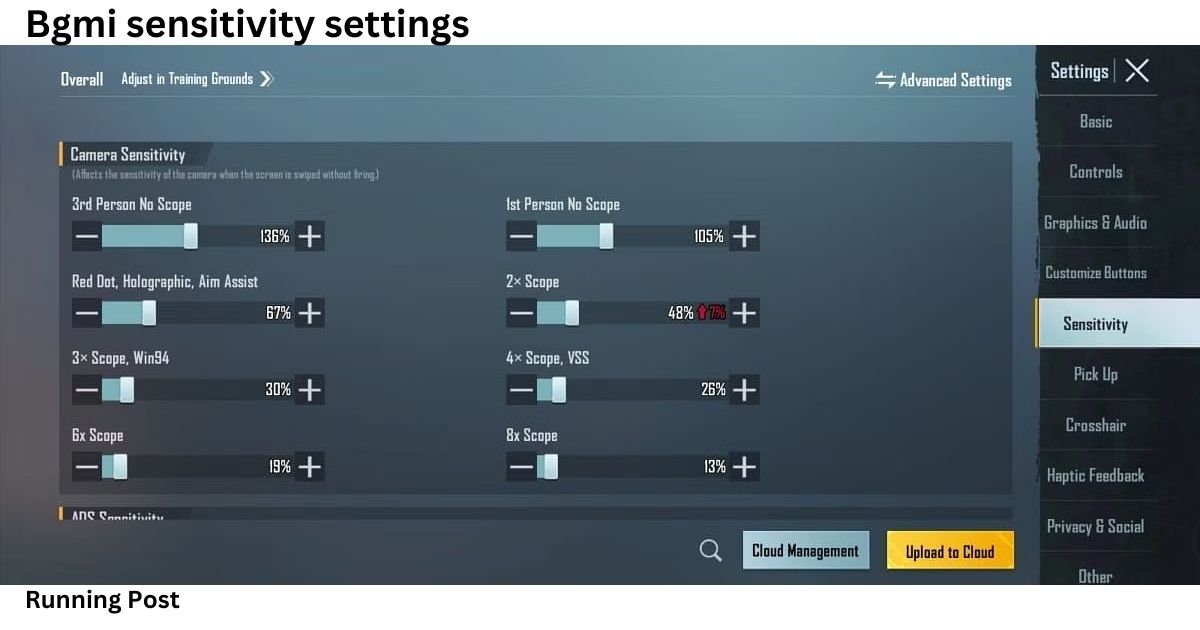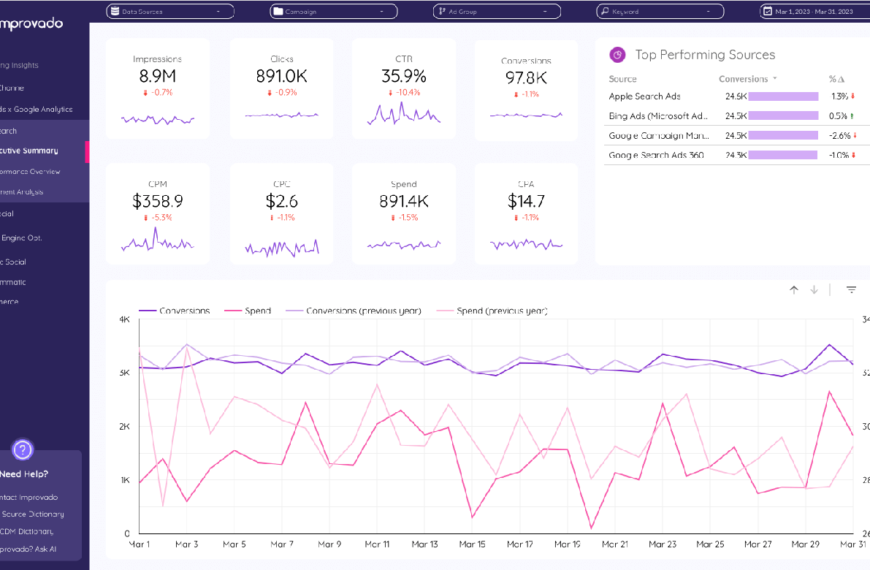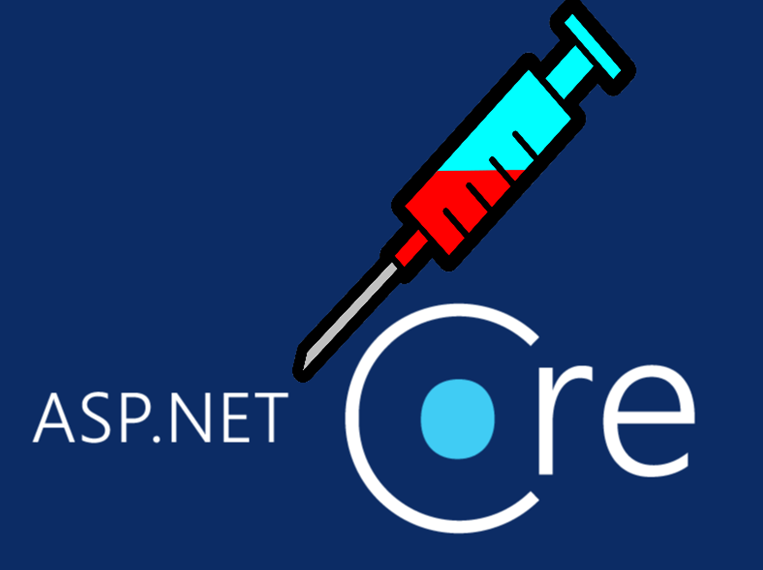Some Recommended sensitivity ranges for different scopes and perspectives:
- TPP No Scope: 115% – 120%
- FPP No Scope: 100% – 112%
- Red Dot, Holographic, Aim Assist: 50% – 60%
- 2X Scope: 33% – 38%
- 3X Scope, Win94: 25% – 30%
- 4X Scope, VSS: 15% – 19%
- 6X Scope: 10% – 15%
Introduction
Sensitivity settings in Battlegrounds Mobile India (BGMI) are crucial for gameplay. They determine how your character responds to touch inputs, affecting aiming, shooting, and overall movement. Properly tuned sensitivity settings can significantly enhance your performance, making the difference between winning and losing. Understanding and adjusting these settings can be daunting, especially for beginners. This guide aims to demystify BGMI sensitivity settings and provide practical tips for finding your perfect configuration.
What Are Sensitivity Settings in BGMI?
Sensitivity settings in BGMI refer to the various parameters that control how your character and camera react to touch inputs on your device. These settings include camera sensitivity, ADS (Aim Down Sight) sensitivity, and gyroscope sensitivity. Each setting plays a different role in your gameplay, influencing how quickly and accurately you can aim, shoot, and move. Camera sensitivity affects the speed at which your view changes, ADS sensitivity impacts your aim when looking through scopes, and gyroscope sensitivity is crucial for those who use motion controls to aim.
Why Sensitivity Settings Matter
Sensitivity settings matter because they directly affect your gameplay experience. High sensitivity can make your movements and aiming faster but may lead to overshooting your targets. Conversely, low sensitivity provides better control but can slow down your reactions. Finding the right balance is essential to improve your accuracy, speed, and overall performance. Proper sensitivity settings can reduce recoil, improve headshot accuracy, and make aiming more intuitive, giving you a competitive edge in the game.
Basic Sensitivity Settings
BGMI offers a range of sensitivity settings to customize your gameplay experience. The three primary categories are camera sensitivity, ADS sensitivity, and gyroscope sensitivity. Understanding each of these settings and how they interact is the first step in optimizing your performance.
Camera Sensitivity
Camera sensitivity settings control how quickly your in-game camera moves in response to your touch inputs. This setting is crucial for scanning your surroundings, spotting enemies, and navigating the map. It includes settings for both TPP (Third Person Perspective) and FPP (First Person Perspective) modes, as well as free look sensitivity.
ADS (Aim Down Sight) Sensitivity
ADS sensitivity settings affect how your aim responds when you look down the sights of your weapon. Different scopes, from red dots to 8x scopes, require different sensitivity settings for optimal performance. Proper ADS settings can help you maintain accuracy while tracking moving targets and adjusting for recoil.
Gyroscope Sensitivity
Gyroscope sensitivity settings are for players who use the motion controls of their device to aim. This method can provide greater precision and faster reaction times. Adjusting gyroscope sensitivity involves balancing the speed and accuracy of your movements, which can be particularly beneficial for fine-tuning your aim.
Step-by-Step Guide to Adjusting Camera Sensitivity in BGMI
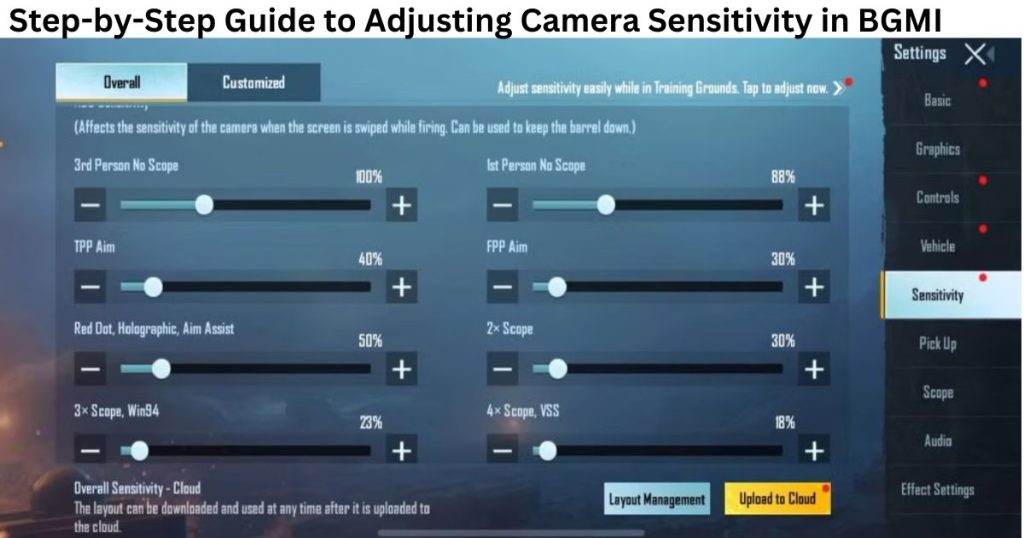
1. Open Settings Menu
- Launch BGMI and navigate to the main menu.
- Tap on the gear icon to open the settings menu.
2. Select Sensitivity Settings
- Within the settings menu, locate and select the “Sensitivity” option.
3. Adjust TPP (Third Person Perspective) Camera Sensitivity
- Scroll down to find the “TPP Camera” section.
- Use the slider to adjust the sensitivity. Higher values make the camera move faster, while lower values slow it down.
- Test the setting by moving your character in TPP mode to see if it feels comfortable.
4. Adjust FPP (First Person Perspective) Camera Sensitivity
- Below the TPP Camera section, locate “FPP Camera”.
- Adjust the slider to set the desired sensitivity level.
- Enter a match or practice mode in FPP to test the changes and ensure you can aim and move smoothly.
5. Adjust Free Look Sensitivity
- Find the “Free Look” section within the sensitivity settings.
- Adjust the slider to control how quickly you can look around without moving your character.
- Use the free look function in-game to test and refine the setting.
6. Test in Training Mode
- After making initial adjustments, go to the training grounds.
- Practice moving and aiming in both TPP and FPP modes to see how the new settings feel.
- Pay attention to your ability to quickly scan your surroundings and maintain accuracy.
7. Fine-Tune Settings
- Based on your testing, return to the sensitivity settings and make further adjustments as needed.
- Small increments can help you find the perfect balance between speed and control.
8. Save and Apply
- Once you are satisfied with the settings, ensure they are saved.
- Exit the settings menu and apply the changes.
9. Regular Testing and Tweaking
- Sensitivity preferences can change over time or with different game updates.
- Periodically revisit your sensitivity settings and tweak them to ensure they remain optimal for your play style.
You Also Like It:
how i sleep at night knowing l’m failing all my cl – tymoff
Eisenberg Law Group PC – Ventura, Personal Injury Lawyer
willian da silva cavalcante willian da silva cavalcante 391.200.268/11
Fine-Tuning ADS Sensitivity
ADS sensitivity requires careful adjustment for each scope type. This ensures that you can aim accurately at different distances and under various conditions. Balancing ADS sensitivity helps maintain control while tracking enemies and compensating for weapon recoil.
No Scope ADS Sensitivity
No scope ADS sensitivity affects your aim when not using any scope. It needs to be high enough to allow quick target acquisition but not so high that it becomes difficult to control.
Red Dot, Holographic, Aim Assist Sensitivity
Sensitivity settings for red dot, holographic, and aim assist scopes should be tailored to provide quick and accurate aiming. These settings are crucial for short to medium-range engagements where speed and precision are essential.
2x, 3x, 4x, and 6x Scope Sensitivity
Each of these scopes requires a different sensitivity setting to balance zoom level and aiming speed. Properly adjusted settings help in hitting targets at various ranges, making it easier to switch between scopes without losing accuracy.
8x Scope Sensitivity
8x scope sensitivity is vital for long-range sniping. It needs to be set low enough to ensure precise aiming but high enough to track moving targets effectively. Fine-tuning this setting can significantly improve your sniping performance.
Mastering Gyroscope Sensitivity
Using the gyroscope can greatly enhance your aiming accuracy and speed. Mastering gyroscope sensitivity involves finding the right balance that allows you to quickly and precisely adjust your aim using device movements.
Advantages of Using Gyroscope
The gyroscope offers several advantages, including faster reaction times and greater aiming precision. It can also reduce the need for excessive touch inputs, making aiming smoother and more intuitive.
Recommended Gyroscope Sensitivity Settings
Finding the recommended settings for gyroscope sensitivity involves experimenting with different levels to see what works best for you. Many pro players share their settings, which can be a good starting point for your adjustments.
Custom Sensitivity Settings
Customizing your sensitivity settings is a personal journey. It involves experimenting with different values and configurations to find what works best for your play style. This process requires patience and practice to get right.
How to Customize Sensitivity Settings
Customizing sensitivity settings involves accessing the settings menu and adjusting the sliders for each sensitivity type. It’s important to test these settings in-game to see how they affect your performance and make necessary adjustments.
Tips for Finding Your Perfect Sensitivity
Finding your perfect sensitivity requires a balance of trial and error. Start with recommended settings and make small adjustments based on your comfort and performance. Pay attention to how your aim and movement feel and tweak accordingly.
Testing and Tweaking Your Settings
Regularly testing and tweaking your sensitivity settings is crucial for maintaining optimal performance. Practice in training grounds and real matches to see how your settings perform and make adjustments as needed.
Professional Players’ Sensitivity Settings
Analyzing the sensitivity settings of professional players can provide valuable insights. Many pros share their settings, which can serve as a useful benchmark for your adjustments.
Analyzing Top Players’ Settings
Look at the sensitivity settings used by top players and compare them to your own. Understand why they use certain settings and how those might benefit your play style.
How to Adapt Pro Settings to Your Play Style
While pro settings can be a good starting point, it’s important to adapt them to fit your own preferences and comfort. Make incremental changes to see what works best for you.
Common Mistakes and How to Avoid Them
Adjusting sensitivity settings can be tricky, and common mistakes can hinder your performance. Awareness of these pitfalls can help you avoid them and improve your gameplay.
Over-Adjusting Settings
One common mistake is over-adjusting settings too frequently. This can lead to inconsistent performance. Make changes gradually and give yourself time to adapt to new settings.
Ignoring Different Play Modes
Sensitivity settings might need to be different for various play modes like TPP, FPP, or when using different scopes. Ignoring these differences can negatively impact your gameplay.
Failing to Practice Regularly
Regular practice is essential for getting used to new sensitivity settings. Failing to practice can result in poor performance even with the best settings. Consistency is key.
Conclusion
Sensitivity settings are a critical aspect of BGMI gameplay. Properly adjusting these settings can significantly enhance your performance. Remember to experiment, practice regularly, and make adjustments as needed.
Recap of Key Points
Sensitivity settings include camera, ADS, and gyroscope settings. Each has a unique role in gameplay, and finding the right balance is essential. Regular testing and tweaking are necessary for optimal performance.
Encouragement to Experiment and Practice
Don’t be afraid to experiment with different settings. What works for one player may not work for another. Keep practicing and adjusting until you find what feels best for you.
FAQs About BGMI Sensitivity Settings
What is the Best Sensitivity Setting for Beginners?
Beginners should start with recommended settings and make gradual adjustments based on their comfort and performance. Experimenting in training modes can help find suitable settings.
How Often Should I Adjust My Sensitivity Settings?
Adjust your sensitivity settings whenever you feel your current setup is not performing well. However, avoid making changes too frequently to maintain consistency.
Can Sensitivity Settings Affect My Gameplay Performance?
Yes, sensitivity settings can significantly affect your gameplay performance. Proper settings improve aiming accuracy, reduce recoil, and enhance overall control, giving you a competitive edge in matches.
You Also Like It:
Can tonsils grow back after being removed? – tymoff
how i sleep at night knowing l’m failing all my cl – tymoff