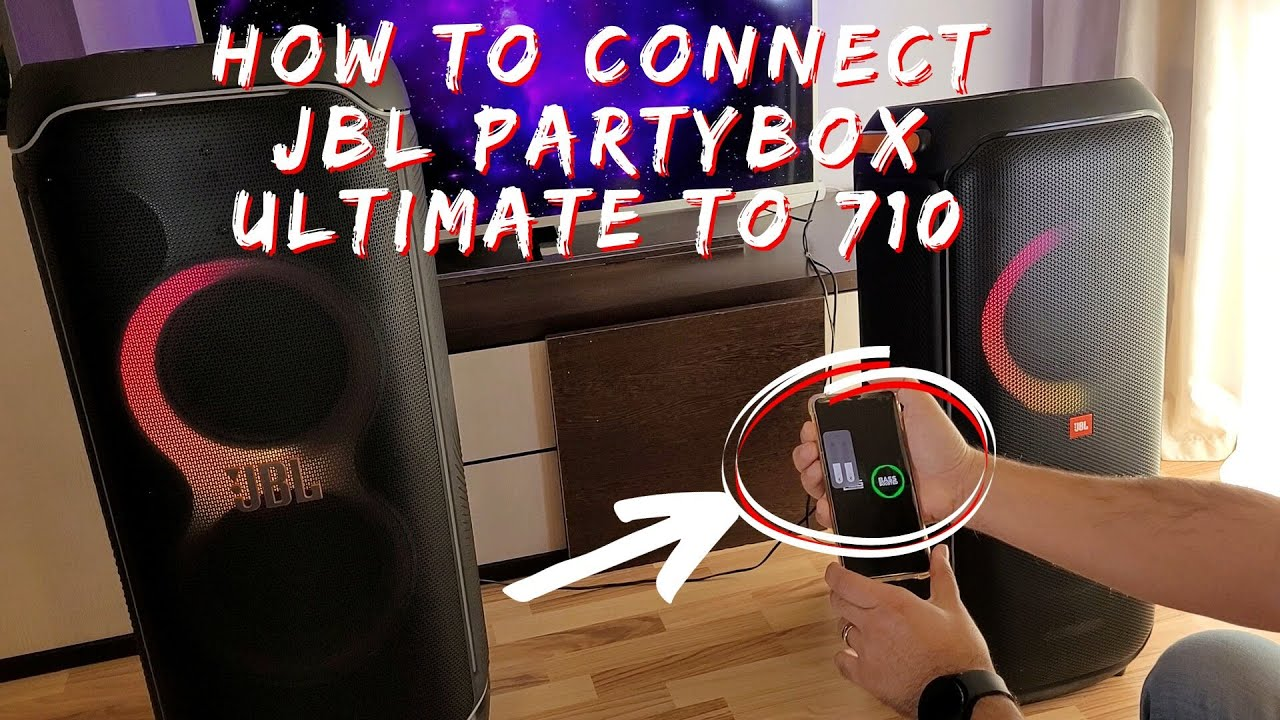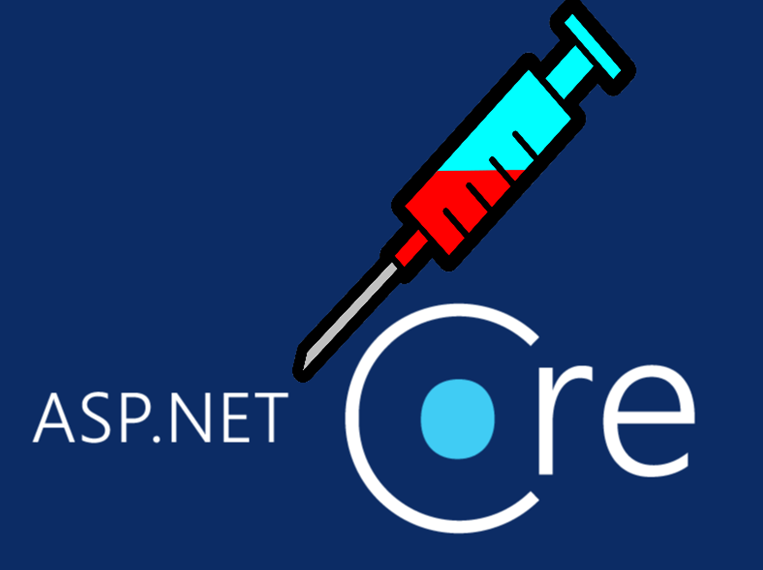The JBL PartyBox series is designed to deliver powerful sound and vibrant light shows, making it a popular choice for parties and gatherings. One of the standout features of the PartyBox line is its ability to connect to other JBL speakers, enhancing the overall audio experience. In this guide, we’ll explore how to connect your JBL PartyBox to other JBL speakers, the benefits of doing so, and tips for optimizing your setup.
Understanding the JBL PartyBox
The JBL PartyBox speakers are portable Bluetooth speakers known for their impressive sound quality and versatility. They come equipped with features like:
- Bluetooth Connectivity: Easily connect to your smartphone or tablet for wireless music streaming.
- Built-in Light Shows: LED lights that sync with the beat of the music, adding a visual element to your event.
- Powerful Battery Life: Long-lasting battery performance for extended use.
- Multiple Inputs: Options for connecting via USB, AUX, or microphone, making them suitable for various audio sources.
Can You Connect JBL PartyBox to Other JBL Speakers?
Yes, you can connect your JBL PartyBox to other JBL speakers! This capability allows you to create a more immersive audio experience by expanding your sound system. Here are the main ways to connect your JBL PartyBox to other JBL speakers:
1. TWS (True Wireless Stereo) Connection
Many JBL speakers support TWS, which enables you to pair two compatible speakers to create a stereo sound experience. Here’s how to do it:
- Power on Both Speakers: Ensure both your JBL PartyBox and the other JBL speaker are powered on.
- Activate Bluetooth: On both speakers, activate Bluetooth mode.
- Pairing: On your JBL PartyBox, press and hold the TWS button (usually marked with a TWS icon) until you hear a confirmation tone. This will make the PartyBox search for another JBL speaker.
- Connect to Other Speaker: Once detected, the two speakers will connect automatically. You will hear a confirmation sound when the connection is successful.
2. Using the JBL Connect App
The JBL Connect app is a powerful tool for managing your JBL audio devices. With the app, you can connect multiple JBL speakers, including the PartyBox. Here’s how:
- Download the App: Install the JBL Connect app from the App Store or Google Play Store.
- Connect Your PartyBox: Open the app and connect your JBL PartyBox by following the on-screen instructions.
- Add Other Speakers: Within the app, you can add other compatible JBL speakers. The app will guide you through the pairing process, allowing you to manage audio settings and control the volume.
3. Wired Connection
If you prefer a wired setup, you can connect your JBL PartyBox to other JBL speakers using an AUX cable. Here’s how:
- AUX Connection: Use a 3.5mm AUX cable to connect the headphone output of your audio source (such as a phone or laptop) to the AUX input of the JBL PartyBox.
- Link to Other Speakers: If your other JBL speakers have an AUX output, you can daisy-chain them by connecting the AUX output of the PartyBox to the input of the other speaker.
Benefits of Connecting JBL PartyBox to Other JBL Speakers
Connecting your JBL PartyBox to other JBL speakers offers several advantages:
1. Enhanced Sound Experience
By connecting multiple speakers, you can create a more immersive sound environment. This is especially beneficial for larger gatherings where a single speaker may not provide sufficient volume or coverage.
2. Stereo Sound
Using the TWS feature allows you to create a stereo sound setup. This configuration can significantly enhance the listening experience, providing a richer and more dynamic audio quality.
3. Versatility
Connecting your PartyBox to other JBL speakers gives you the flexibility to customize your sound system for different occasions. Whether it’s a backyard party, a beach outing, or a family gathering, you can adjust the setup to suit your needs.
Tips for Optimizing Your JBL PartyBox Setup
To get the best performance from your connected JBL speakers, consider the following tips:
1. Speaker Placement
Position your speakers strategically to maximize sound distribution. Avoid placing them in corners or against walls, as this can cause sound distortion. Instead, aim for an open area where sound can travel freely.
2. Volume Levels
When using multiple speakers, balance the volume levels to ensure an even sound experience. Start with lower volumes and gradually increase them to find the right balance.
3. Battery Management
If you’re using your JBL PartyBox for an extended period, keep an eye on the battery levels. Make sure all connected speakers are adequately charged or plugged into a power source to avoid interruptions.
4. Experiment with Settings
Take advantage of the features offered by the JBL PartyBox and other JBL speakers. Experiment with different audio settings, light shows, and EQ adjustments to find the setup that works best for your event.
Conclusion
Connecting your JBL PartyBox to other JBL speakers is a straightforward process that can significantly enhance your audio experience. Whether through TWS pairing, the JBL Connect app, or a wired connection, you can create a powerful sound system tailored to your needs. With careful setup and optimization, your JBL speakers will deliver an unforgettable audio experience, making any gathering a hit. Enjoy the vibrant sound and atmosphere that only JBL can provide!