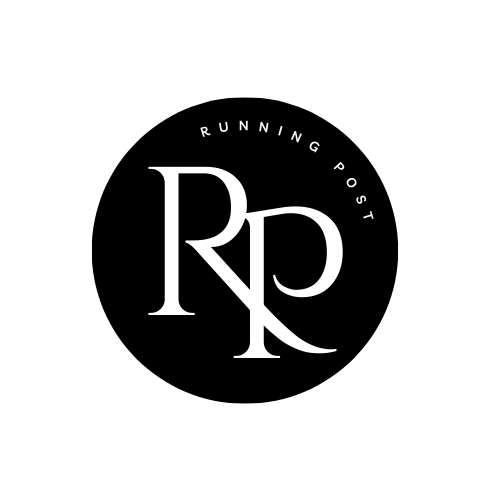In the ever-growing world of mobile applications, Apple’s App Store has a reputation for strict app policies and limited customization options. For users looking to explore alternatives, Scarlet iOS has emerged as a popular choice. Scarlet iOS offers users more flexibility, with access to apps and features not available on the traditional App Store.
What is Scarlet iOS?
Scarlet iOS is a third-party app installer designed specifically for iOS devices, offering a range of applications and tweaks not available on the Apple App Store. This platform allows users to download apps, games, and utilities that aren’t typically approved by Apple due to its strict guidelines. Scarlet iOS has become a go-to solution for iOS enthusiasts who want to enhance their iOS experience without jailbreaking their device.
Key Features of Scarlet iOS
- Wide Range of Applications: Scarlet iOS provides access to a broad collection of apps that cater to various user needs. From gaming emulators to social media enhancements, the platform offers unique apps that enhance functionality beyond standard offerings.
- No Jailbreak Required: One of the most significant advantages of Scarlet iOS is that it doesn’t require users to jailbreak their devices. Jailbreaking can void Apple’s warranty and make devices vulnerable to security risks, but Scarlet iOS allows users to install apps without compromising device security.
- Regular Updates: The platform regularly updates its applications and services, keeping them compatible with the latest iOS versions and adding new features.
- User-Friendly Interface: The app has an intuitive and simple interface that mimics the look and feel of Apple’s App Store, making it easy for new users to navigate and find apps quickly.
- Enhanced Privacy: Unlike many other third-party app stores, Scarlet iOS emphasizes user privacy, aiming to keep personal data secure without sharing information with unauthorized sources.
Benefits of Using Scarlet iOS
- Access to Unavailable Apps: Apple’s strict app guidelines prevent many unique apps from making it to the App Store. Scarlet iOS gives users access to these applications, often with enhanced features or functionalities.
- Customization: With Scarlet iOS, users can install apps that allow them to customize their devices beyond what Apple permits, such as tweaking interfaces or adding new themes.
- Free Applications: Scarlet iOS often provides free versions of premium apps, allowing users to try them before they decide to buy. Many apps available on Scarlet iOS are also open-source.
- Flexible Installation: Unlike other alternative app installers, Scarlet iOS offers a straightforward installation process and a wide compatibility range with various iOS versions, including the latest updates.
How to Install Scarlet iOS on Your Device
To install Scarlet iOS, follow these steps carefully:
- Download Scarlet iOS Configuration Profile:
- Visit the official website of Scarlet iOS from the Safari browser.
- Tap on the ‘Download’ button to get the configuration profile.
- Install Profile:
- Open your iOS device’s ‘Settings’ and go to ‘Profile Downloaded.’
- Tap on the Scarlet iOS profile, then click ‘Install’ at the top-right corner of the screen.
- Trust the Developer Certificate:
- Go to ‘Settings’ > ‘General’ > ‘Device Management.’
- Find Scarlet iOS in the list and tap ‘Trust’ to authorize the profile.
- Launch Scarlet iOS:
- Once trusted, the Scarlet iOS app will appear on your home screen. Open it, browse for apps, and start downloading.
Is Scarlet iOS Safe?
Since Scarlet iOS is a third-party app installer, users might question its safety. Unlike jailbreaking, which modifies the iOS operating system, Scarlet iOS does not make permanent changes to your device’s core functions, reducing potential security risks. However, here are some points to consider:
- Verify App Sources: Scarlet iOS curates many apps, but it’s wise to avoid downloading apps from unknown or unverified developers.
- Regular Updates: Scarlet iOS consistently updates its app library to ensure compatibility and security with the latest iOS versions.
- Data Privacy: Scarlet iOS has made strides in maintaining user privacy, ensuring personal information isn’t exposed unnecessarily. It’s advisable, though, to avoid entering sensitive data into third-party apps unless verified.
Common Apps Available on Scarlet iOS
Scarlet iOS hosts several popular apps that are hard to find on Apple’s App Store:
- Tweaked Social Media Apps: Versions of Instagram, Snapchat, and Twitter with added features like enhanced privacy, download options, and more control over app functions.
- Game Emulators: For those who enjoy classic gaming, Scarlet iOS offers emulators that support games from consoles like Game Boy, Nintendo 64, and more.
- Productivity and Utility Apps: Tools like advanced file managers, calendar tools, and weather apps with more customizable features are available.
- Streaming Services: Access streaming apps that allow downloading of videos, bypassing some of the restrictions of official streaming platforms.
Pros and Cons of Scarlet iOS
Pros:
- No jailbreak required
- Access to unique and unavailable apps
- User-friendly interface
- Customizable features
Cons:
- Apps might not be as secure as those on Apple’s App Store
- Occasional need to trust developer certificates manually
- Some apps may occasionally be unstable
Alternatives to Scarlet iOS
While Scarlet iOS is a strong alternative app installer, users might also consider other platforms with similar offerings, such as:
- TutuApp
- Panda Helper
- AppValley
- AltStore
Each has its unique features and might offer slightly different app selections, so exploring alternatives can help users find an installer that best suits their needs.
Final Thoughts
Scarlet iOS is an excellent option for iOS users looking to expand their app library beyond the limitations of Apple’s App Store. While it provides a diverse selection of apps without the need to jailbreak, users should still take care when downloading apps and check for updates regularly. With Scarlet iOS, users can enjoy greater flexibility and customization, offering a richer iOS experience tailored to individual needs.