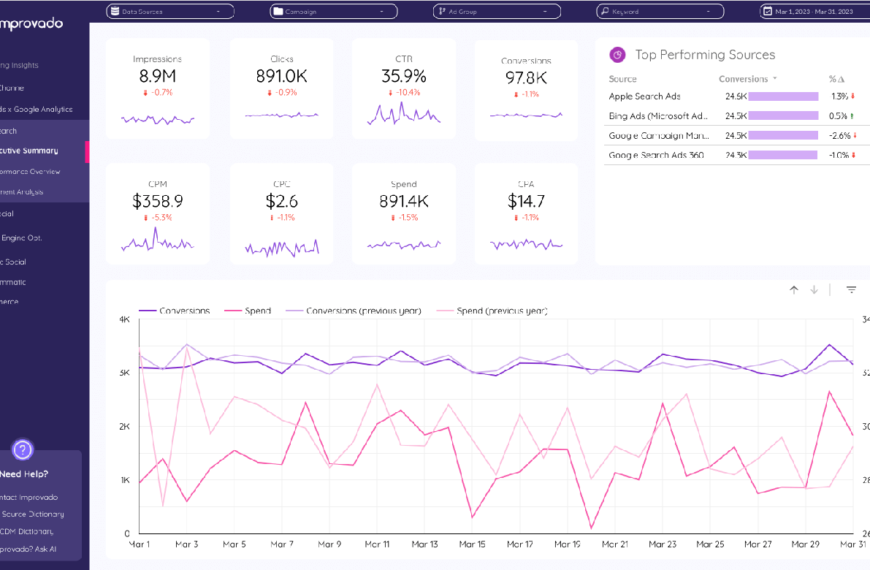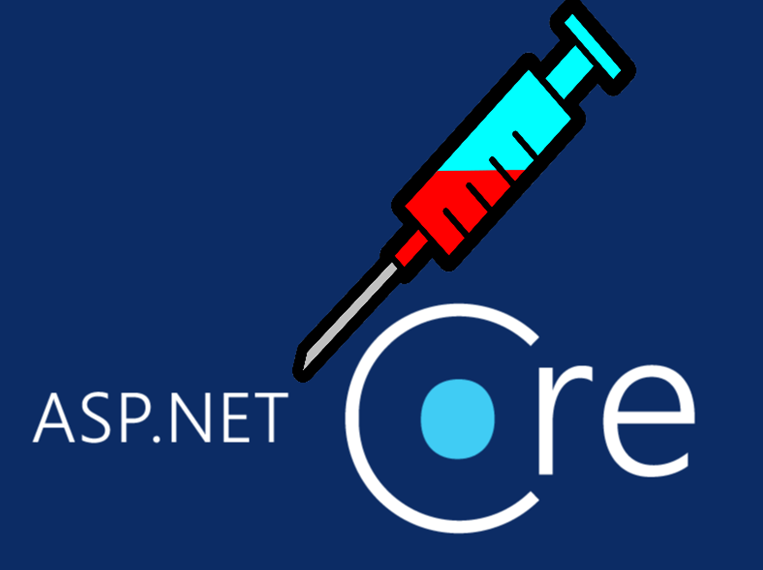You have finally decided to catch up on your New Year resolution and want to use that exercise mat you got for Christmas. You turn on your favorite trainer on YouTube and get into position. You think all is good and you’ve got this. Until the video stops playing altogether and you see a network error sign on the TV screen.
We have all been there. Not being able to do anything because of an internet connection that can become turtle-slow whenever it wants.
I was in a similar boat and my internet provider’s customer service was not able to help either. In my desperation, I began my search for a better internet near me but all of that came to a halt when I discovered my current Internet plan was the fastest one available in my area.
That was until I stumbled upon a Reddit thread on factors that could be impacting my internet speed and I was able to work some magic with mine.
So, without further ado, let us get into how you can improve the speed of your internet connection.
- Is It Your Internet Speed or Do You Need to Update Your Software?
More often than not, we blame our internet connection for terribly slow browsing. But it is not the case every time. Trust me, I was shocked too.
Are you the person who snoozes off on software and browser updates? This might be the cause of slowed internet speeds. Most of the time software updates solve performance issues, fix bugs, and improve security patches in your computer. These problems, if unresolved for a long time, can slow down your browsing and overall internet performance.
Therefore, it is important to update your Windows or macOS.
Similarly, you also need to keep your browser updated because it might also be the culprit for slow browsing. Outdated browsers also face compatibility issues with new websites, because they are not optimized for them. This leads to websites taking more time to load which can be pretty frustrating.
- Do You Need to Replace Your WiFi Router?
Is your WiFi router as old as time? Old WiFi routers can also be the reason your internet is not performing well due to outdated WiFi standards and limited capabilities. Moreover, outdated WiFi routers have poor range and signals. Which means they are unable to transmit the internet signal all around your home. This results in WiFi dead zones all around the house which means improper internet connectivity.
On top of that, outdated Wifi routers are also unable to support newer and better internet technologies due to their limited processing power. Like if you have Fiber-optic internet, you might need a compatible router for it.
Moreover, it is also important to get a router that has better WiFi technology like WiFi 6. These are equipped to handle connectivity needs and internet traffic efficiently. These factors can greatly improve the speed of your internet.
So, if you rarely used to face internet issues before, but it suddenly started going downhill, your WiFi router might need an upgrade.
- Have You Considered Updating Firmware?
I am going to admit I had zero idea about this one. Who knew routers also needed updated firmware to work smoothly?
Firmware is basically your router’s operating system software and it gets constant updates to fix bugs and security gaps for an improved performance. These also include updates that can directly improve the speed of your internet connection. Plus, an updated firmware can also equip your WiFi router to better handle the traffic.
To learn whether your WiFi router’s firmware needs an update or not, you can go to the website or the mobile app. You can find the information under the ‘Administration’ or ‘Firmware’ section. You will see if an update is pending or not. Just remember, if you begin the update, make sure you do not interrupt the process. It is also recommended to use a wired connection while the update is going on.
Lastly, you can also select the option for automatic updates.
- Have You Tried the Magic of Ethernet?
This one is not a long-term solution but I find it very useful in situations when I need good internet connectivity like an important work call.
I found out that hooking the Ethernet cable (the one that powers your WiFi router) directly into my computer instantly betters my connection speed. This is because wired connections tend to experience fewer fluctuations than wireless ones. Plus, you can eliminate the problem of latency by directly connecting your PC with the Ethernet cable.
Just make sure your Ethernet cable is the right kind and compatible with your PC.
- Are There Too Many Devices Using Up Your WiFi?
This last hack is more like a last-resort type of thing. If you have tried everything but have failed to improve your internet speed, then it is time to consider how many devices are connected to your WiFi network. When more devices are connected to the WiFi router than its capacity, the internet speed can deteriorate.
You can solve this problem by pruning connections from your network. Make sure only necessary devices are connected to the network so that your bandwidth is not wasted.
If your ISP is unable to identify a cause for slow network connectivity, then trying out these hacks is your best bet.